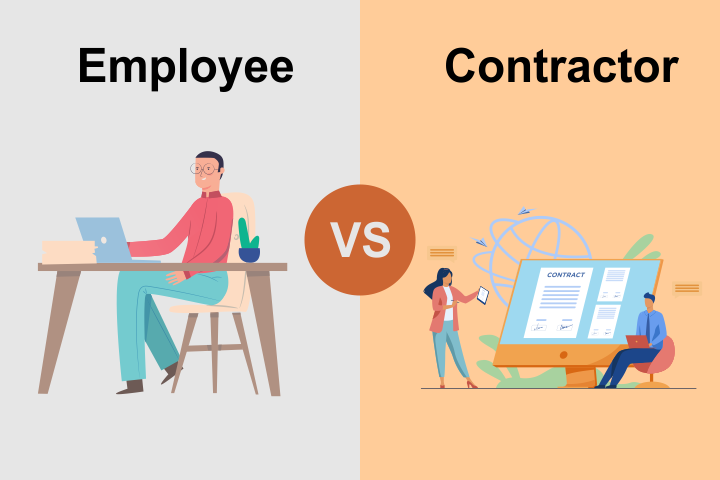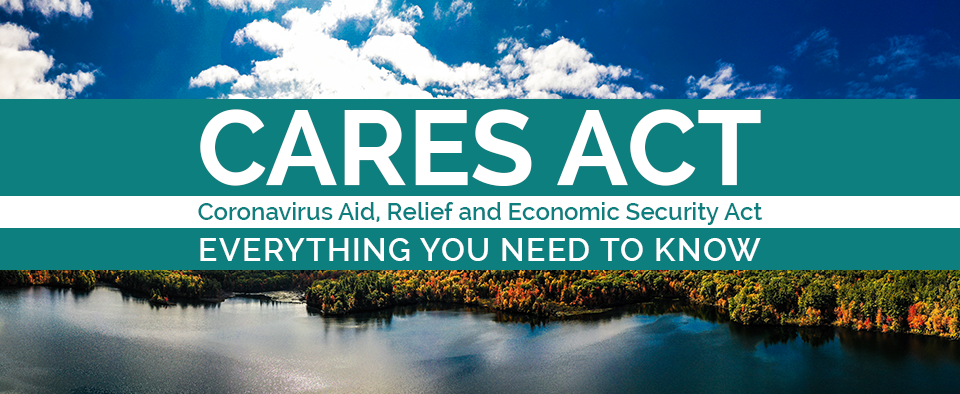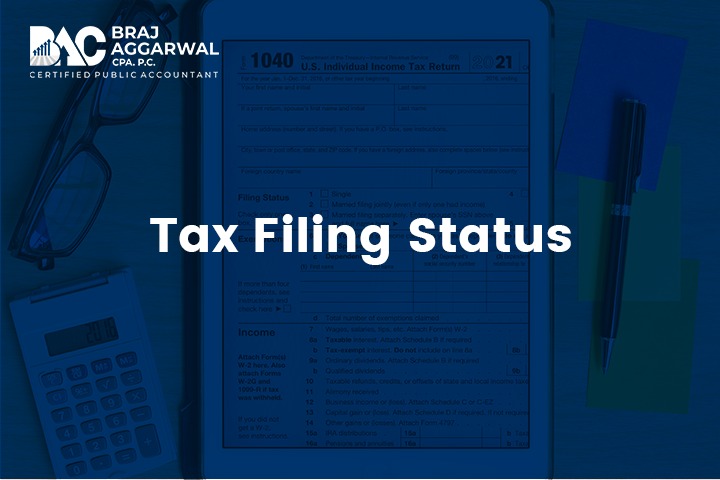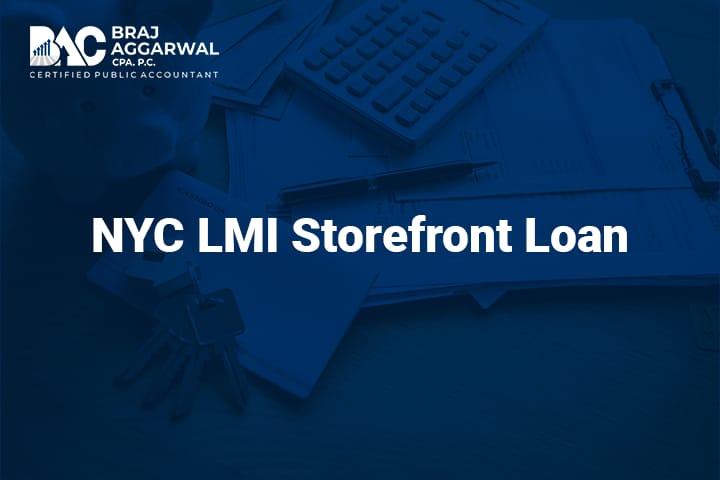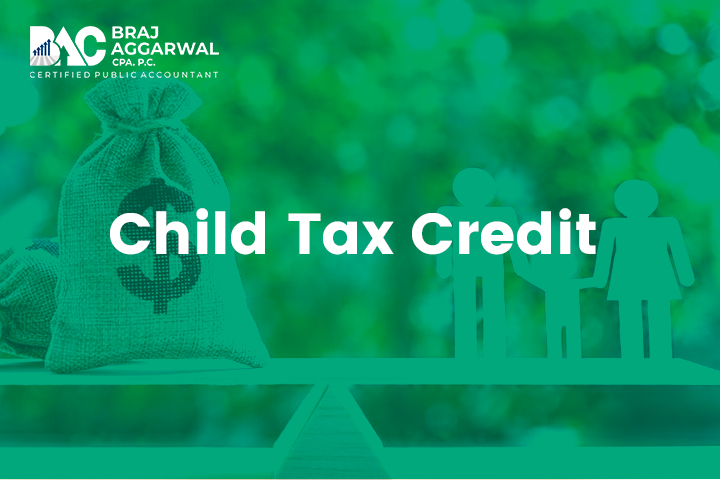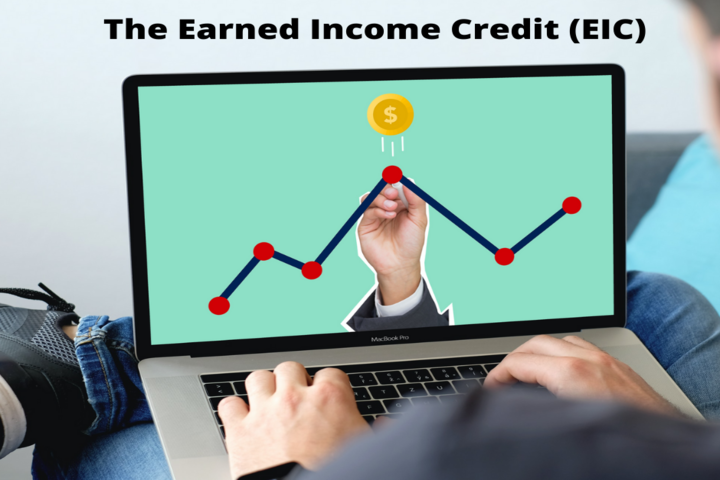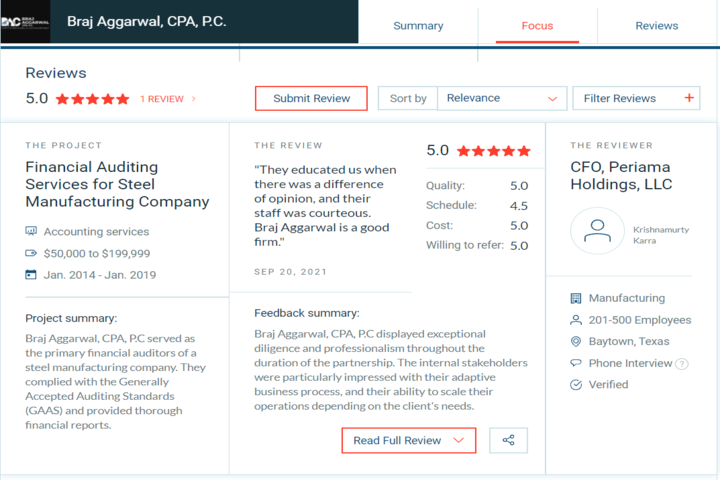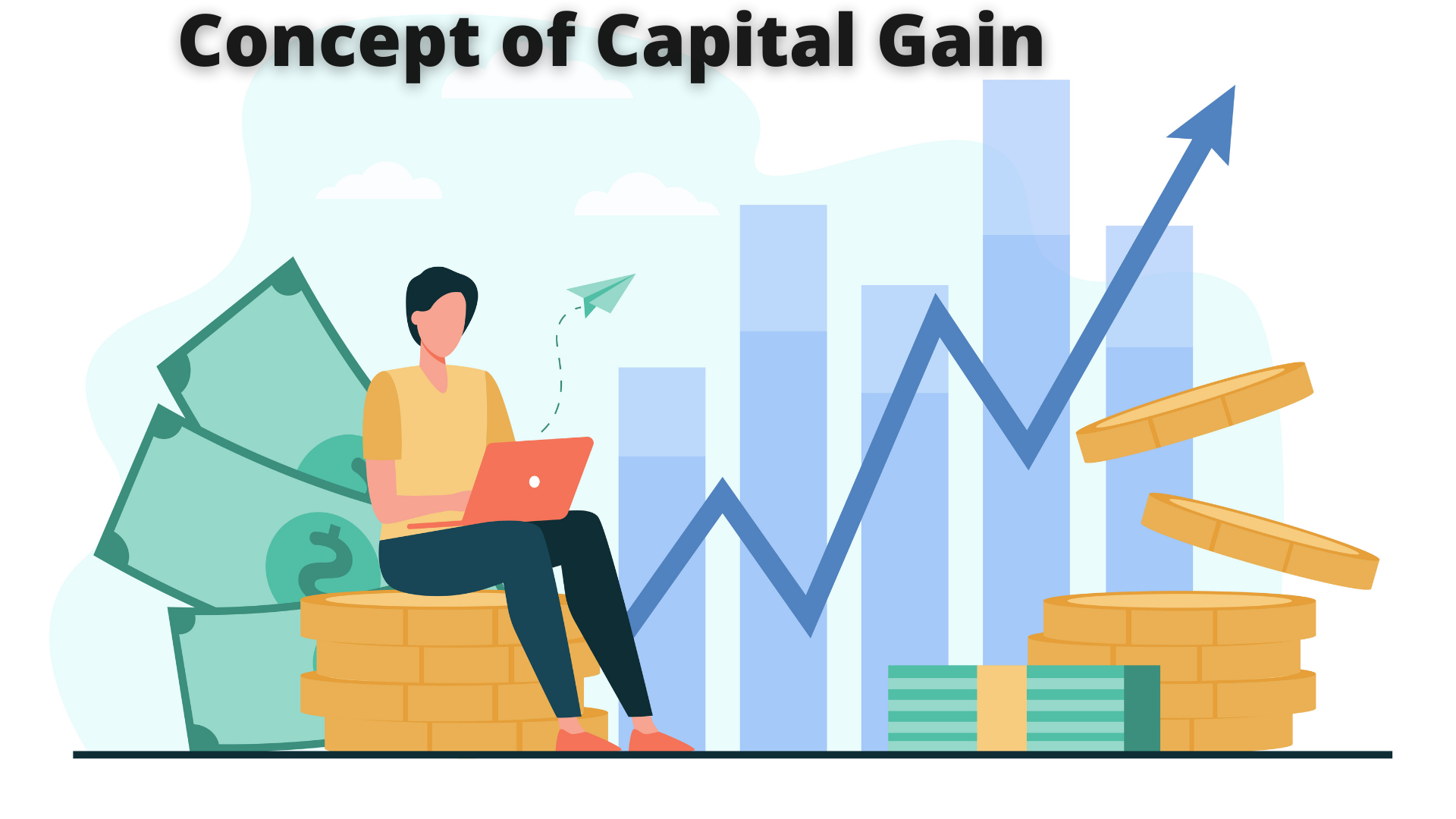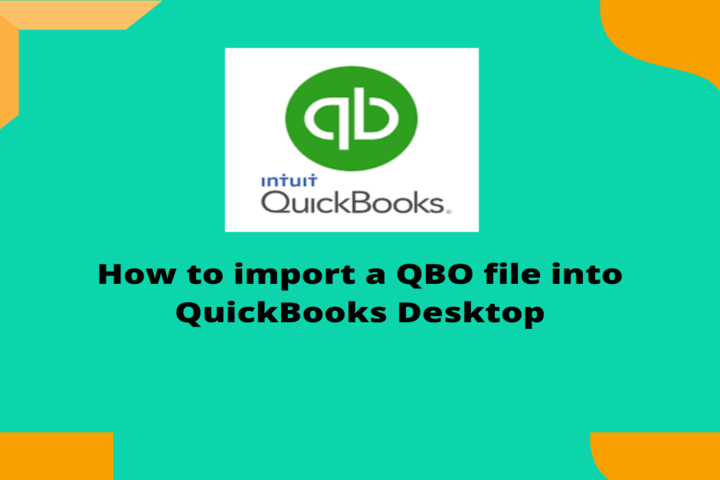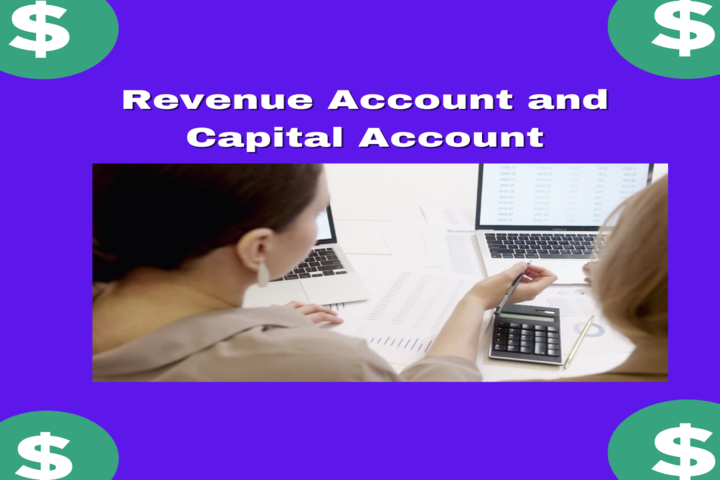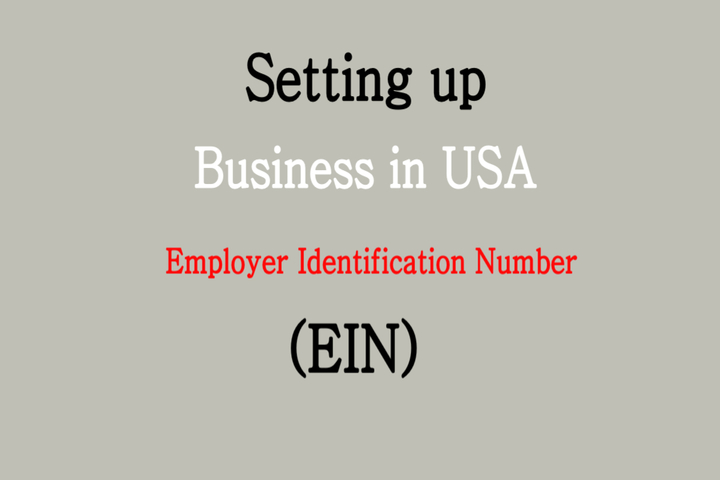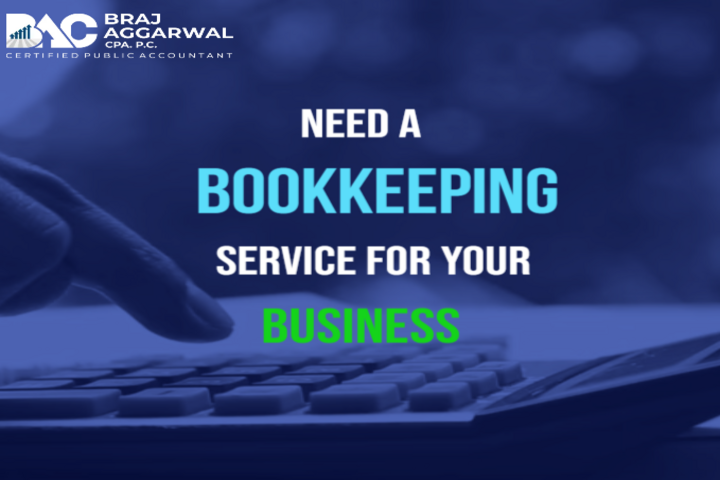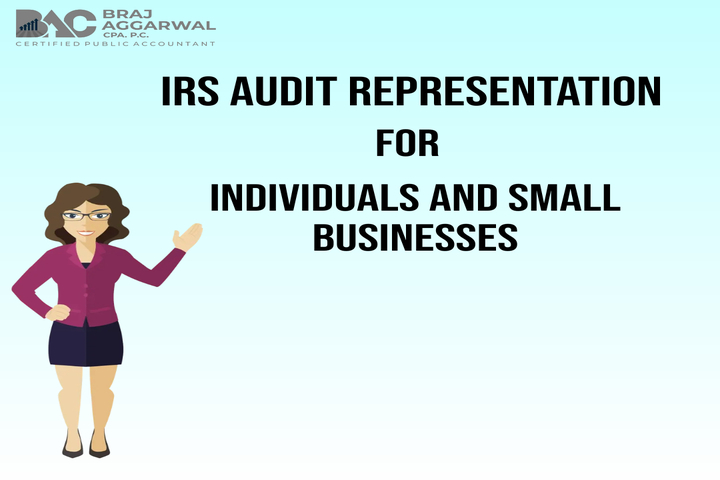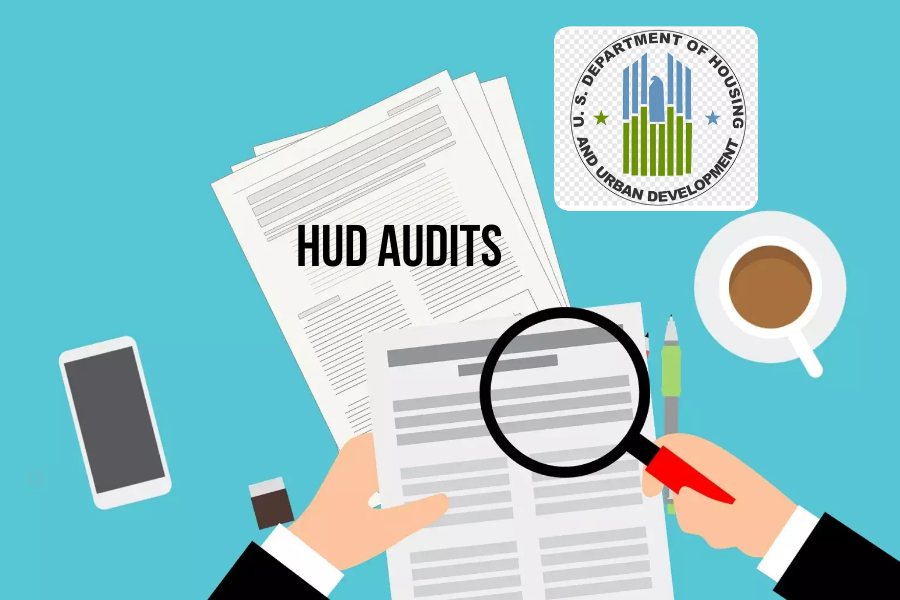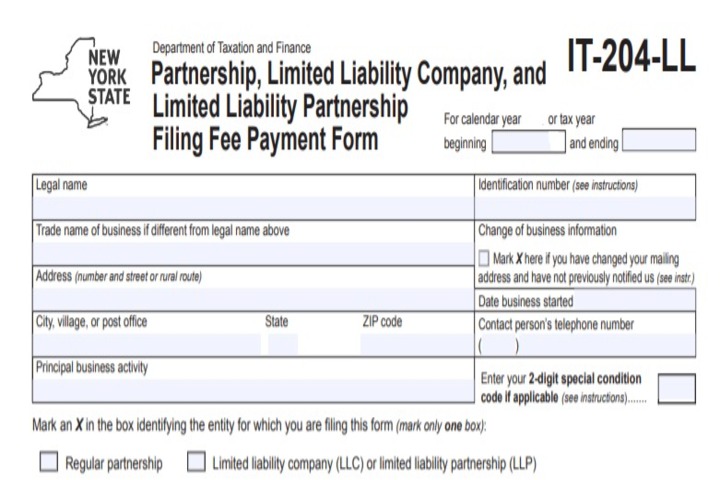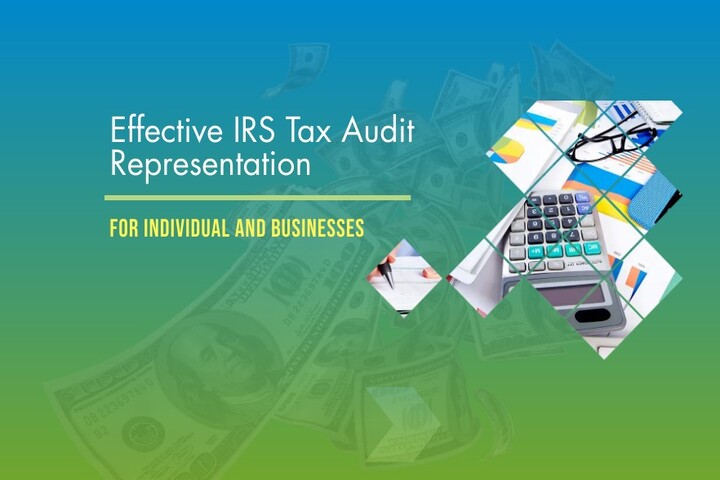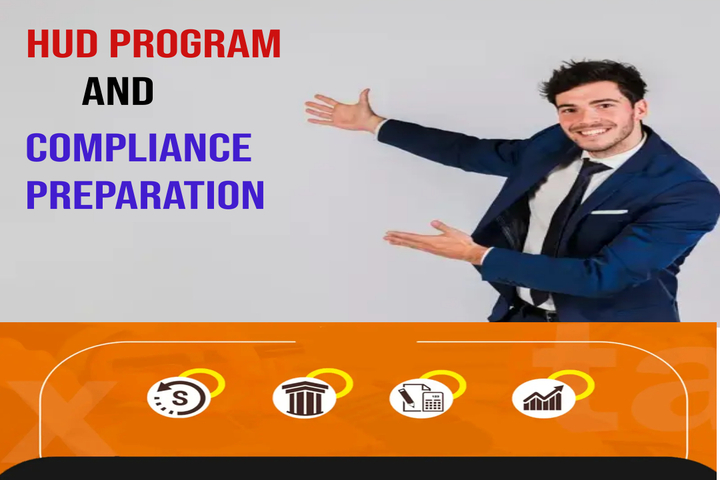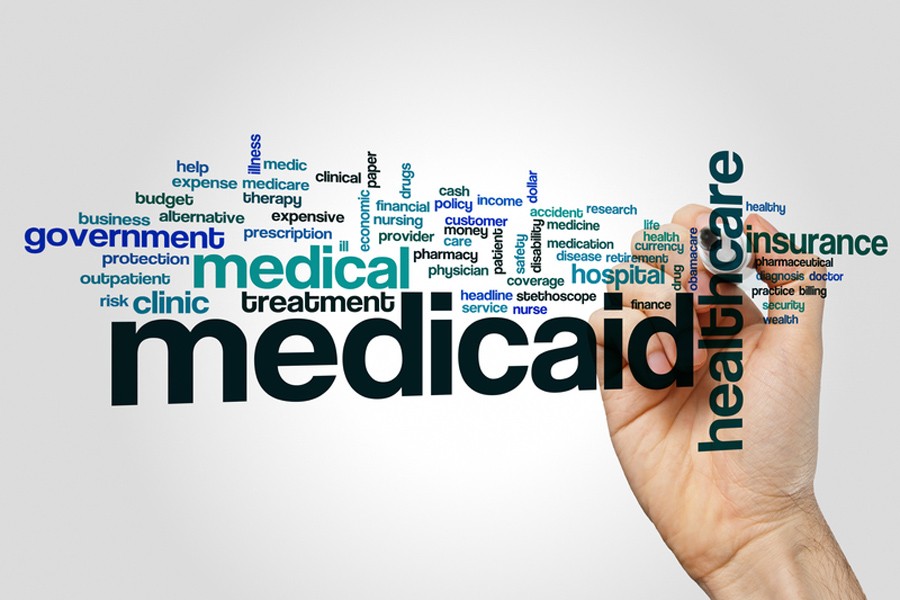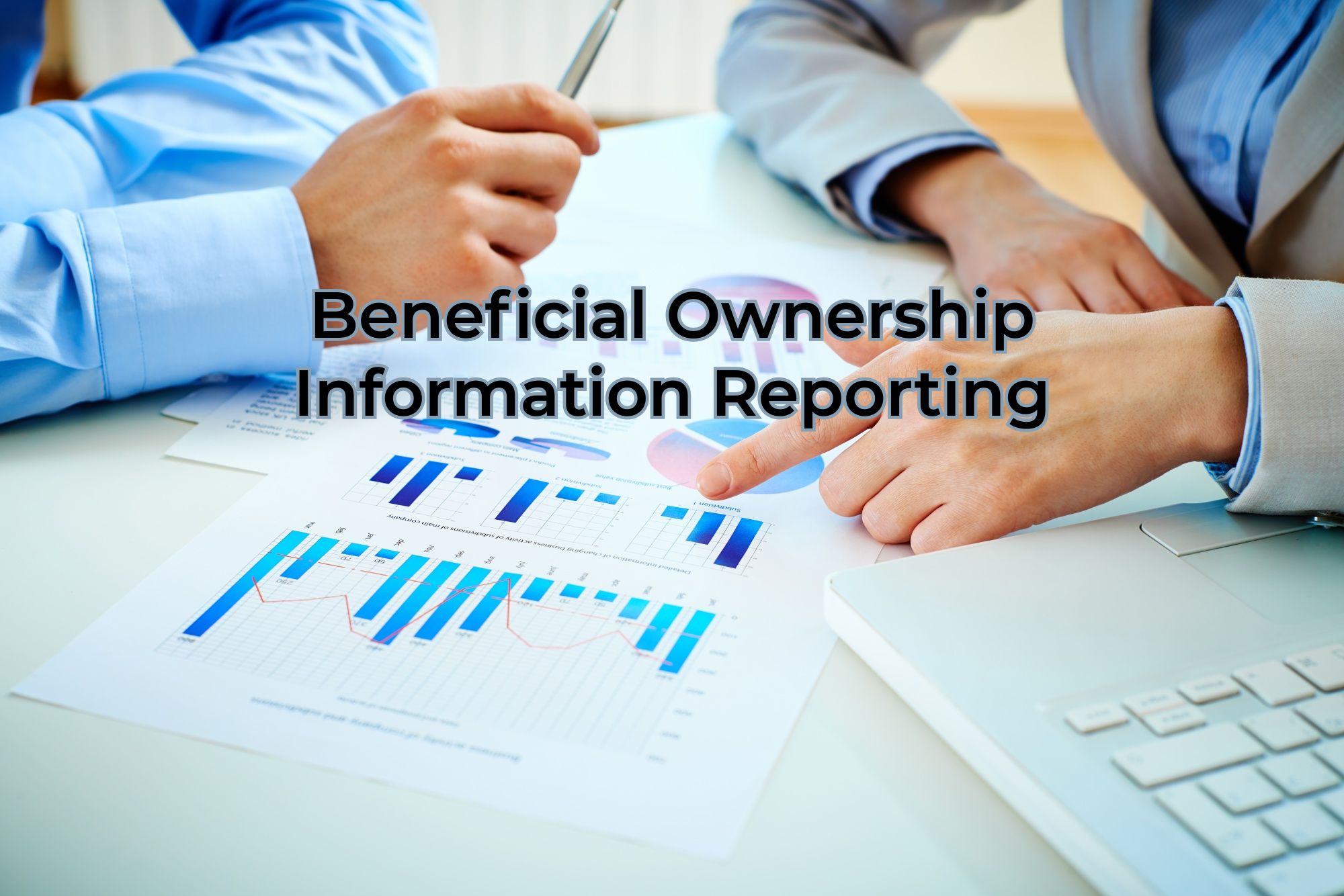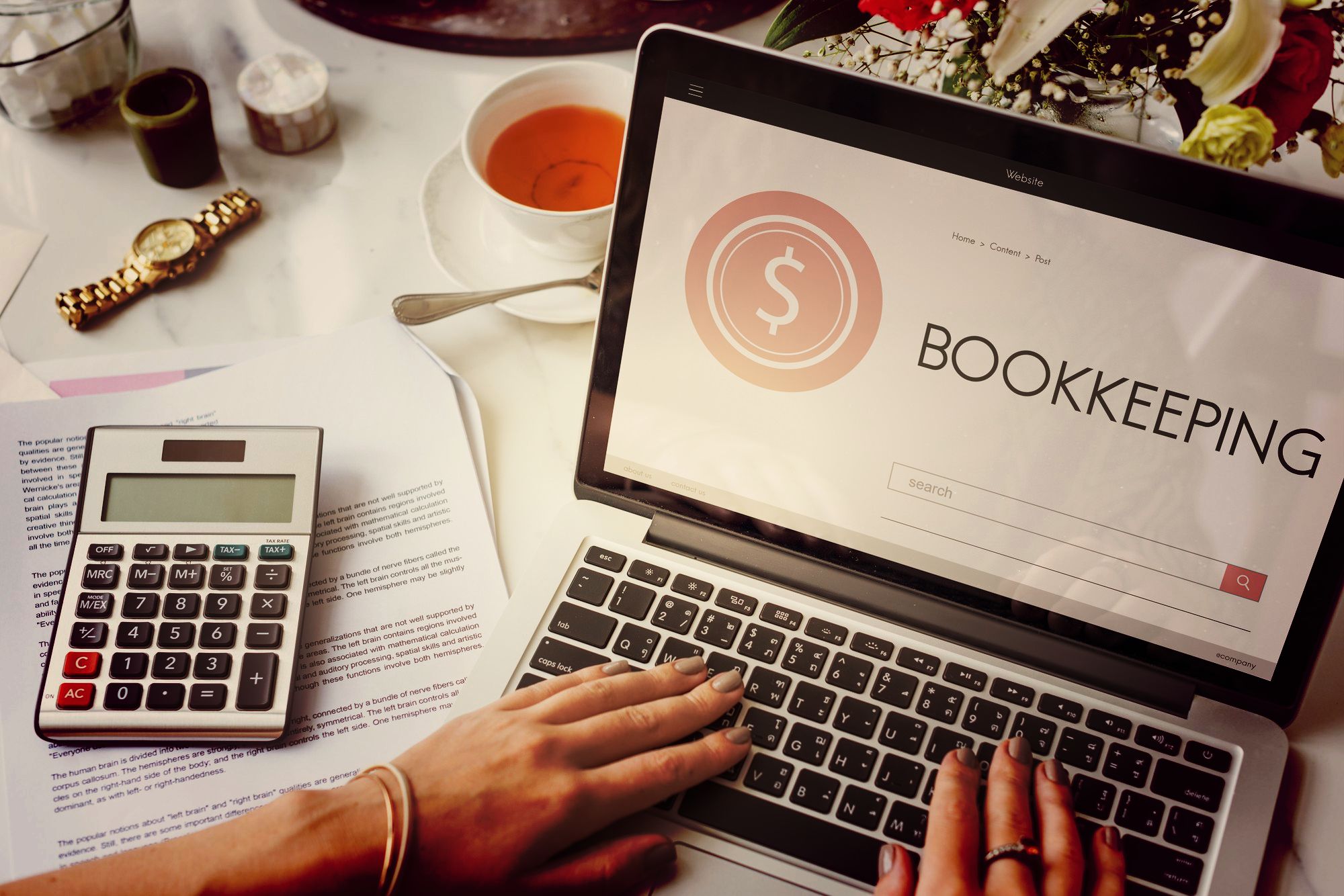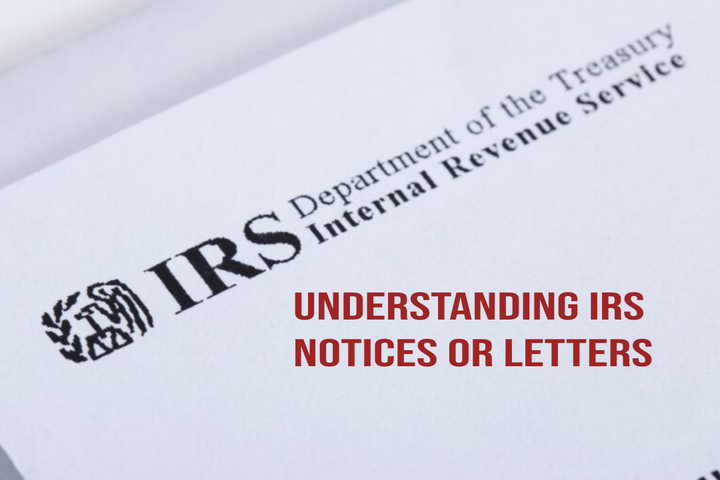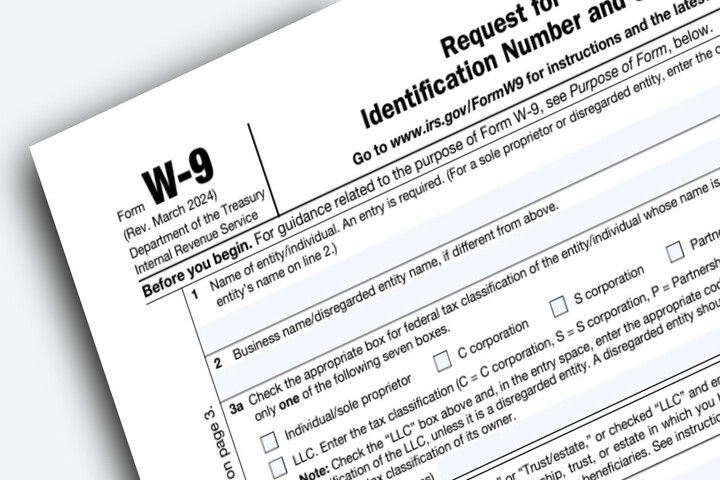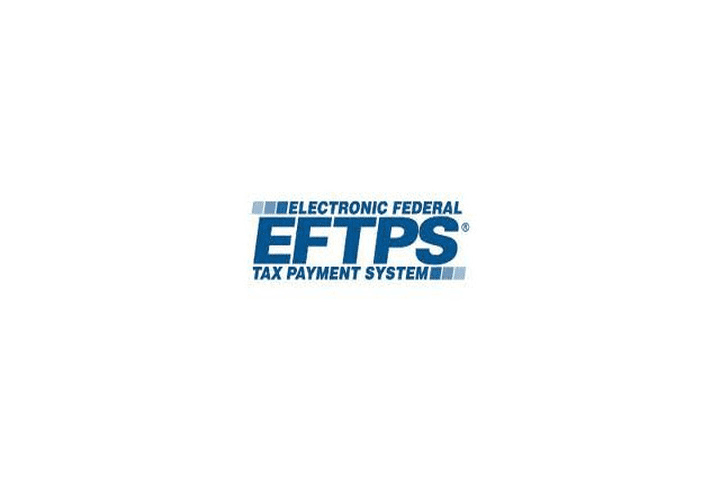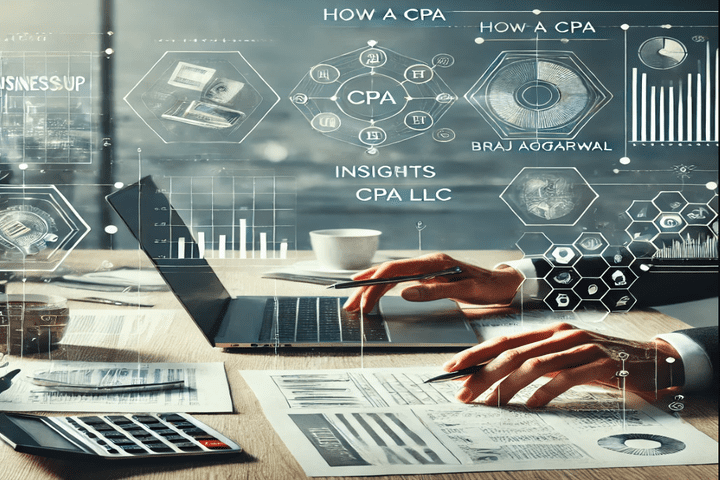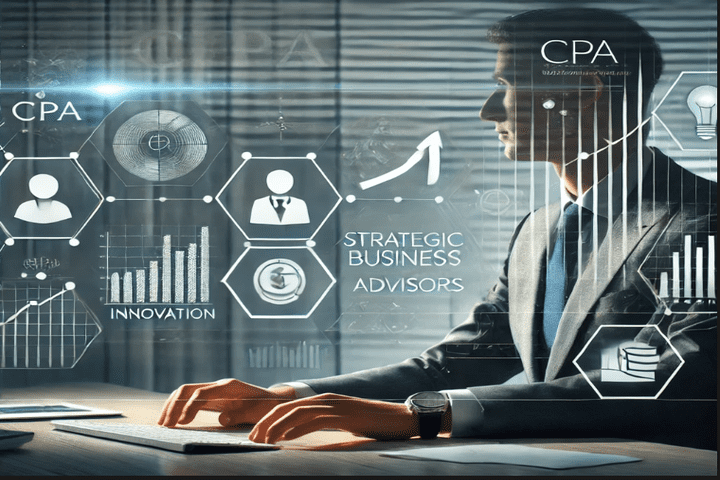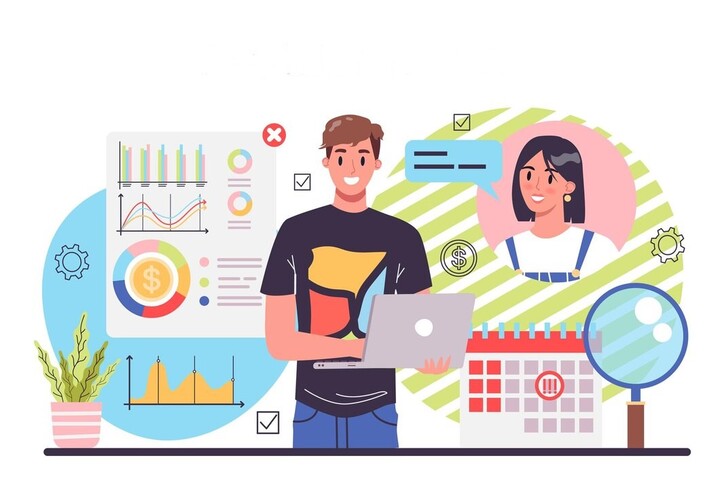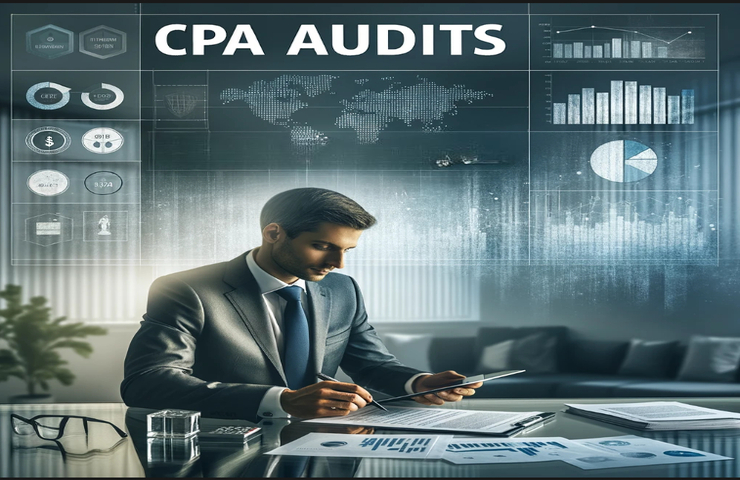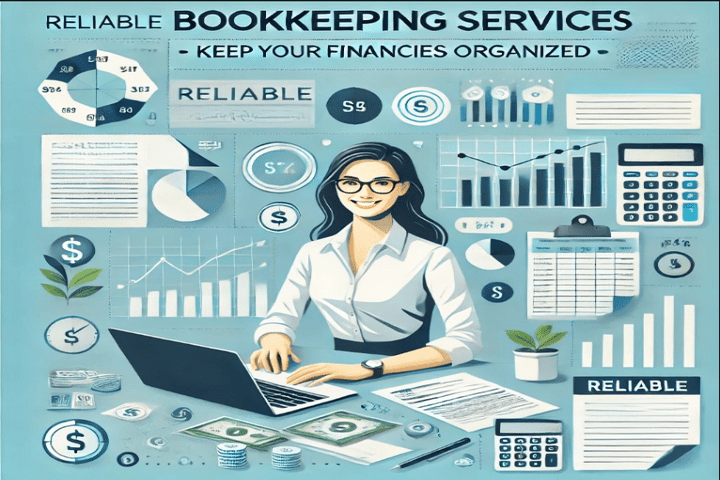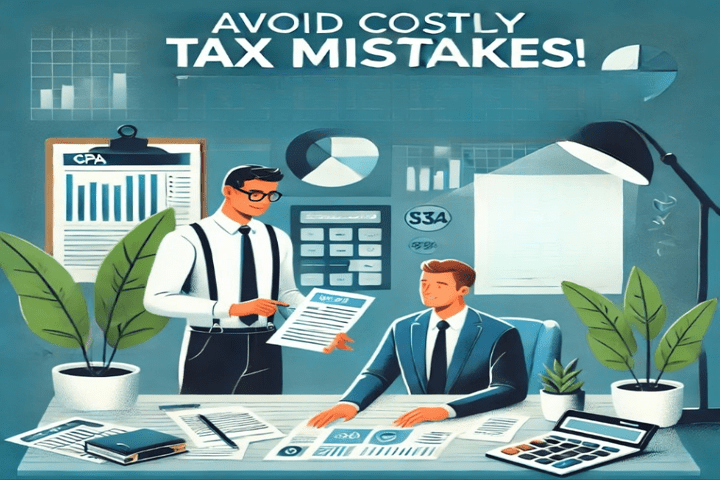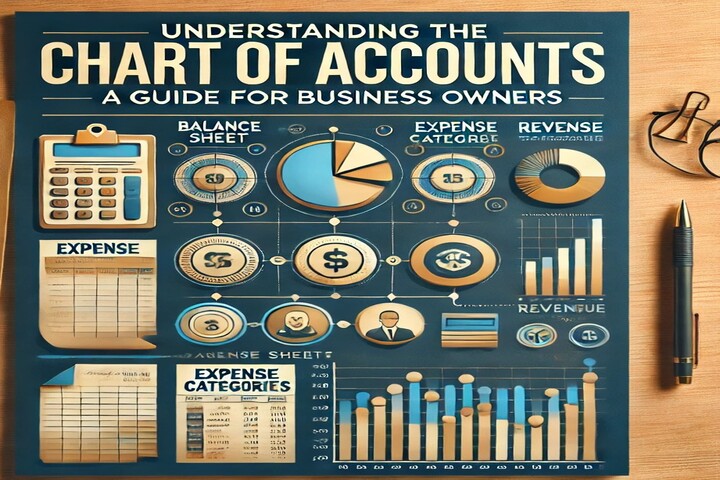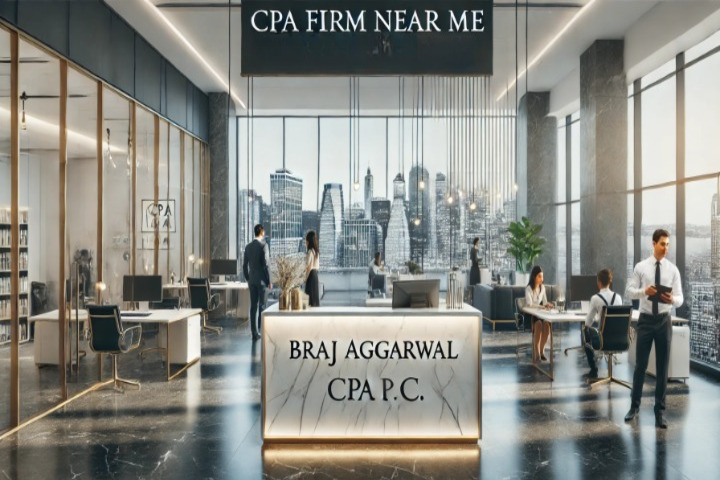Choosing Between QuickBooks Online and QuickBooks Desktop

In today's digital world, picking the right accounting software can make a big difference for a business. One common challenge is choosing between QuickBooks Online and QuickBooks Desktop. Each has its strengths depending on what your business needs.
QuickBooks Online lets you work in the cloud, which means you can access your financial info from anywhere with internet. This is great if you work with accountants who aren't in the same place as you, or if you need to work from different locations.
QuickBooks Desktop, on the other hand, is for businesses that prefer to keep their software on their own computers. It's good if you have complex needs, like managing lots of inventory, and you want the stability of having everything stored on your own system.
Understanding these differences can help you decide which one is best for your business, based on what you need to achieve and how you like to work.
Necessity in Different Businesses: QuickBooks Online vs. QuickBooks Desktop
QuickBooks Online: QuickBooks Online lets you access your financial info through the internet, which is great if you need to work with accountants who aren't in the same place as you. It allows you to share data in real-time and you can use it from anywhere with internet. There's also a mobile app for doing things like sending invoices and tracking expenses on the go, which makes it flexible for businesses.
Advantages of QuickBooks Online:
- Access Anywhere: You can reach your financial data and collaborate with others in real-time.
- Flexible Pricing: Offers different price options and has features for tracking projects and managing inventory.
- Automatic Sales Tax: Automatically calculates sales tax rates, making it easier to stay compliant.
QuickBooks Desktop: QuickBooks Desktop is for businesses that prefer to have their software on their own computers rather than in the cloud. It's good for businesses with complex inventory needs because it has advanced features like tracking inventory across multiple locations and using barcodes, which are important for industries that need detailed control over their inventory.
Advantages of QuickBooks Desktop:
- Works Offline: You can use it without needing internet, so you always have access to your financial data.
- Advanced Inventory Features: Includes tools for tracking inventory in multiple places and using barcodes, which are helpful for managing detailed inventory.
- Industry-Specific Tools: Has specialized features for different industries like manufacturing, retail, and professional services.Bottom of Form
Comparing Preferences: QuickBooks Online vs. QuickBooks Desktop
The comparison between QuickBooks Online and QuickBooks Desktop reveals distinct differences across various aspects.
User Interface: QuickBooks Online features a user-friendly interface that simplifies managing customers and vendors, while QuickBooks Desktop employs a traditional interface that may require more training to navigate effectively.
Accessibility: QuickBooks Online is cloud-based, allowing access from anywhere with an internet connection. In contrast, QuickBooks Desktop requires installation on a local computer, limiting accessibility to specific locations.
File Sharing: QuickBooks Online enables effortless sharing with accountants, streamlining bookkeeping tasks. On the other hand, QuickBooks Desktop's file sharing may be less seamless, dependent on local network configurations.
Invoicing: QuickBooks Online offers strong invoicing capabilities, supporting on-the-go invoicing needs. Meanwhile, QuickBooks Desktop provides comprehensive invoicing features suitable for detailed invoicing requirements.
Managing Multiple Companies: QuickBooks Online shows limited effectiveness in managing multiple companies compared to QuickBooks Desktop, which is capable of efficiently handling multiple company accounts.
Project Costing: QuickBooks Online provides basic project costing capabilities, while QuickBooks Desktop offers more advanced tools for detailed project costing needs.
Integration: QuickBooks Online integrates well with various online applications, enhancing flexibility and connectivity. QuickBooks Desktop, however, may face challenges in integrating with other software solutions, potentially complicating interoperability.
Conclusion
Deciding between QuickBooks Online and QuickBooks Desktop depends on what your business really needs. QuickBooks Online is great if you want flexibility—you can access it from anywhere using the internet, and it's good value, especially for smaller businesses.
On the other hand, QuickBooks Desktop is faster and more reliable because it doesn't need the internet to work. It's better for businesses that need advanced features like detailed inventory tracking. However, it costs more per user.
In the end, if you prioritize being able to work from anywhere, teamwork, and getting good value, QuickBooks Online is probably best for you. But if your business needs strong offline capabilities and specific advanced tools, QuickBooks Desktop might be worth the higher cost. Thinking about these things carefully will help you choose the right one for your business
How Braj Aggarwal, CPA, P.C Can Help in Accounting?
Braj Aggarwal, CPA, P.C. provides specialized expertise in offering bookkeeping and accounting services through both QuickBooks Online and QuickBooks Desktop, tailored to meet the unique needs and demands of each client. Our experienced team excels in resolving complexities and technical challenges efficiently. Partnering with us ensures strategic benefits for your company, including cost and time savings, enhanced financial analysis, scalability, and improved data security.
Feel free to reach us and let us be your partner in success – contact Braj Aggarwal, CPA, P.C. today!